ATX 2014
Deleting PRS Returns
Returns can be deleted from the Return Manager list view, or you can delete a return while it is open.
A deleted return cannot be recovered.
Deleting Selected Returns
To delete a selected return in Return Manager:
- Highlight the return.
- Do one of the following:
- Click the Delete button on the toolbar.
- Click the Returns menu; then, select Delete Selected Return.
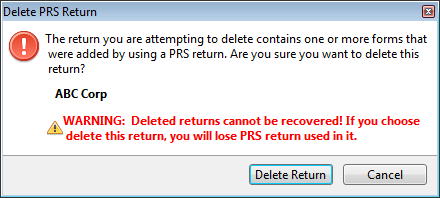
Delete PRS Return warning dialog box
- Click Delete Return.
Deleting an Open Return
To delete an open return:
- Open the return you intend to delete.
- Click the Returns menu; then, select Delete Return.
The Delete PRS Return warning dialog box appears.
- Click Delete Return.
Deleting Marked Returns
PRS Returns can only be deleted one at a time.
To delete marked returns:
- Mark the desired return by selecting the check box next to the return name.
- Click the Returns menu; then, select Delete Marked Returns.
The Delete PRS Return warning dialog box appears.
- Click Delete Return.
If more than one return is marked for deletion, you will receive a warning indicating that PRS Returns can only be deleted one at a time.